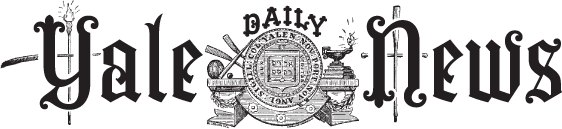Imagine life 20 years ago. No cheap cell phones, no instant messaging and, worst of all, no e-mail. But thankfully, we’re not in the past. We live in the present and have more options than ever when it comes communicating via what has become many college students’ medium of choice — e-mail.
Webmail
Who it’s for: Students on the go, students with very basic e-mail requirements
Cost: Free
For many students, e-mail is Webmail, the University’s public Web-based e-mail client. And for many, it’s enough. Webmail offers all of a student’s e-mail from any Web browser with Internet access, useful for students abroad, at a campus kiosk or on a friend’s computer.
The benefits of Webmail come at a price. Reading e-mail requires logging-in. Searching and reading many e-mails is slow, and composing e-mails is often interrupted by the 15-minute inactivity limit. These problems also become exponentially worse when e-mails accumulate.
A new version of Webmail is currently being tested. The updated edition will have improved character and operating system support, better handling of attachments and a single login with other Yale Web sites that use the Central Authentication Service, such as the Classes Server and SIS.
Eudora
Who it’s for: Students with older systems, or those who want to stay with what they know
Cost: Free to Yale students
Eudora, originally conceived in 1988, is part of the old guard of e-mail applications. But, while its comrades have fallen into disuse, Eudora, somehow, remains popular.
Eudora supports modern features such as Bayesian spam filtering, which determines the likelihood that a given message is spam by the frequency of spam-related words. Unfortunately, Eudora is lacking in the user-interface area — it doesn’t sport a particularly modern, or appealing, theme or integration with many other applications.
But at least it’s free.
Thunderbird
Who it’s for: Anyone tired of his or her current e-mail program
Cost: Free
Thunderbird is most easily defined with a comparison. If Firefox is the open-source counterpart to Internet Explorer, then Thunderbird is the open-source counterpart to Outlook. For anyone fortunate enough to have used Firefox, that’s probably enough of a reason to start using Thunderbird.
Thunderbird is fast, free to download, modern and full-featured. Like Eudora, Thunderbird supports Bayesian spam filtering, SSL — for connecting to Yale e-mail servers off campus — and supports both Windows and the Mac OS. However, the interface will be much more familiar to students who use Firefox on a daily basis, since it was designed in the same vein and by the same people.
Thunderbird supports both extension and theme options for users who would like to customize their installation of Thunderbird. Themes are available to more closely resemble the look of the Mac OS, or Microsoft Outlook 2003.
And, perhaps most importantly, Thunderbird has the ability to easily import data from the most popular e-mail clients, if students do decide to switch.
Who it’s for: Mac OS X users
Cost: Free
Mac users are probably already familiar with Mail, which was recently upgraded in OS 10.4. Since it’s included in the Mac OS X installation, it works seamlessly with many other Apple applications and has an interface designed to fit perfectly within the rest of the system.
The best new feature is its integration with Spotlight, Apple’s new search technology, which allows users to search e-mails, contacts or any other data that might have associated e-mails, via the Spotlight interface. Mail also supports Smart Mailboxes, which, like Smart Playlists in iTunes. They collect e-mails based on a set of options such as subject, sender or time received and update as your inbox is updated.
Mail is easy to use for setting up accounts, reading and sending e-mails. It also supports the same Bayesian spam filtering as Eudora and Thunderbird.
Mail’s biggest drawback is that large inboxes will be slow, especially if the messages are being loaded into many Smart Mailboxes.
Microsoft Outlook 2003/Microsoft Entourage 2004
Who it’s for: Microsoft Office power-users with lots of e-mail or those who want built-in scheduling tools
Cost: $72.85 (Office 2003 Professional for Windows), $64.70 (Office 2004 for Mac) when purchased through Yale
Microsoft Outlook and Entourage, for Windows and Mac respectively, represent the communication arm of Microsoft’s Office suite. Neither is free, but this is somewhat understandable because both offer professional integration and organization tools that aren’t available in free alternatives.
Both e-mail applications include Microsoft’s spam filtering technology, calendar and address book functions, notes and advanced search features. The programs also handle large amounts of e-mail better than the other choices, so the Microsoft programs are good choices for users with a large inbox.