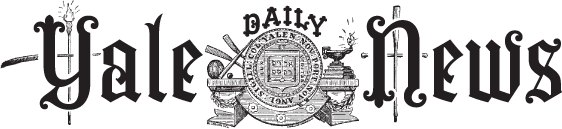When you open its tiny box, the first thing you notice about Apple’s newest generation of the iPod Shuffle isn’t its miniscule dimensions — that it’s almost the same size as a stick of gum, or that it weighs less than two quarters. You notice that it has no buttons. Only a headphone jack and an on/off switch blemish the Shuffle’s pristine aluminum shell.
To circumvent this thrift, the shuffle implements a new control scheme by combining a remote located on the headphone cable and a new feature called “VoiceOver.” VoiceOver is important since the remote only has three buttons — volume up, volume down and a multipurpose center button. A single click of the center button plays or pauses the music. Two clicks skips to the next song, and three clicks returns to the previous song. That takes care of the basic operations of playing music, but VoiceOver adds several new features to the iPod Shuffle. Hold the center button for a moment and VoiceOver announces the song title and artist. Continue holding the center button and VoiceOver begins reading off different playlists. The volume up and down buttons allow you to quickly scan through the list, while the center button selects a new playlist.
If it sounds like you need to learn Morse code to use the iPod Shuffle, actually using it puts those fears to rest. I only had to quickly glance at the instruction card to master the iPod. The new layout is also superior to that of the old Shuffle, whose circular button is more cumbersome to use. While users need to look directly at the old Shuffle while using it, the new Shuffle’s remote is always oriented in the right direction so you can control it while concentrating on something else. This makes it especially great for exercising. The ability to select from multiple playlists is a nice added benefit as well, making it possible to select whatever music suits your mood.
While I find the new control scheme better than that of the previous generation, it also ties you down to headphones with a compatible remote. Currently the only headphones available are the included iPod earbuds and Apple’s in-ear headphones, that according to this review on MBR
a canal phone–style earbud that promises better sound quality as well as sound isolation. The stock earbuds are on par with regular iPod headphones in both sound quality and comfort. I found that they sometimes slip out during vigorous exercise and are a little uncomfortable to wear for long periods of time.
Apple’s In-Ear Headphones ($79) do provide better sound quality and are more comfortable to wear for extended periods of time. If you haven’t used canal phones before, sticking the earbuds deep into your ear canal can feel strange at first, but it’s something you get used to quickly. By using two drivers, a woofer and tweeter, instead of one, in each earbud, the in-ear headphones provide deeper bass extension as well as clearer treble. The in-ear headphones were on par with other similar canal phone–style earbuds sound quality–wise, and have the additional ability to control music on the new iPod shuffle as well as on other current-generation iPods (excluding the iPhone). While they do provide better sound and comfort compared to the stock earbuds, they aren’t great for wearing on the go. The cables seem to have a lot of cable noise, transmitting vibrations to your ear from rubbing on clothes — making them less than ideal for any vigorous exercise. They are, on the other hand, great for sitting around and reading or studying, since they block out most ambient sounds and are comfortable to wear for long periods of time. There are also plans for third-party headphones to be made compatible, so in the future you won’t be limited only to Apple offerings.
The combination of the control scheme and VoiceOver the that new iPod Shuffle offers allow for a wonderful eyes-free operation. Aside from my headphone-related qualms, the Shuffle itself is a well-designed piece of hardware. And while I wouldn’t particularly recommend it as a first iPod, at only $79 it makes a great secondary player for whenever you don’t want to deal with the extra size and weight of a larger iPod.