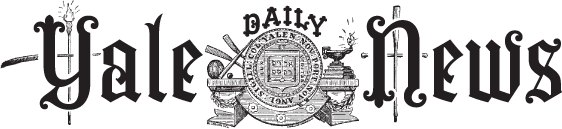When computers first became available to individuals, most of the cost was in the hardware, and the software that it came with was basically free. But today, with computers available in abundance for a few hundred dollars, most of the computing cost is in the software that users purchase. Fortunately, for the cost-conscious, free or open source alternatives now exist for many popular, or expensive, applications — whether Yalies choose to use Windows, Mac OS X or Linux. Open source projects are programs that provide source code along with the application, allowing users to modify the software to their preference, or run it for free.
Most Yalies are familiar with the cost of Microsoft Office, by far the most popular general-purpose application suite. Even at the significant discount Microsoft provides to Yale students, Office is still another painful expense for students to bear. OpenOffice.org is an open-source alternative that offers all the basic functions that Microsoft Office provides, without the cost. The OpenOffice.org suite contains Writer, Calc and Impress which are the equivalents to Word, Excel and PowerPoint respectively. Draw, another component to OpenOffice.org, offers graphic-creating features similar to those in PowerPoint. Lastly, while Microsoft Office only runs on Windows and OS X, OpenOffice is available for those systems as well as Linux.
For instant messaging, the predominant choice is AOL’s own Instant Messenger (AIM). AIM, however, is ad-supported, meaning that AOL provides instant messaging functions with revenue generated by the display of ads to users. Fortunately, the AIM network is open to third-party programs, so non-AOL network messaging programs can join in on the conversations. Gaim is an open-source, free — without the annoying ads — alternative, and offers features like tabbed windows that aren’t available in the official program. For Mac users, Adium is a free alternative for both AIM and Apple’s included iChat software, which provides features similar to Gaim, but with better integration with the Mac interface.
Yalies with an artistic streak are probably familiar with the giant of graphics applications: Adobe Photoshop. Of course, Photoshop users are probably also familiar with its hefty price, equivalent to the cost of a low-end computer. Adobe Photoshop Elements is a trimmed down version of Photoshop, but it has a trimmed down feature-set as well and it still isn’t free. The GIMP (which stands for GNU Image Manipulation Program) is a cost-free alternative and offers a set of features similar to those in Photoshop Elements. The GIMP has easy-to-use installations available for Windows, OS X and Linux.
No synopsis of alternatives to popular software is complete without a mention of Mozilla Firefox, the increasingly popular option to Internet Explorer. While both choices are free — ignoring the cost of Windows — Firefox wins in other areas, such as increased security, and better adherence to web standards.
Likewise, it would be rude to ignore Firefox’s sister product, Thunderbird, as a fully featured and free substitute to Microsoft Outlook. Thunderbird shares Firefox’s interface and plug-in capabilities, and is fast and secure.
The ability to play movies and downloaded videos in a variety of formats is a frequent task that usually falls upon one of two applications: Microsoft’s Windows Media Player, or Apple’s QuickTime Player. While both of these programs are free, they are bulky and don’t always play every format. Two open-source alternatives, VLC and MPlayer, aim to pick up the slack of the two media giants. Both are free and cross-platform and play nearly all popular formats. VLC is the most complete of the two choices, and plays everything from Microsoft’s newest Windows Media files, to DivX and MPEG-4. Basically, for those less familiar with media acronyms, if you open a movie in VLC, it should play. MPlayer plays an almost identical list of media files, compared with VLC, but sports a less complex interface — translating into easier use for basic tasks.
In the case of free alternatives to included, or ad-supported software, the open source versions are most often superior. And, in other cases, for users who just need basic functions, foregoing the cost of a known brand will probably result in a pleasant experience. But, in the long run, advanced users, who are demanding of existing professional applications, will likely need to continue forking over the cash to pay for them.