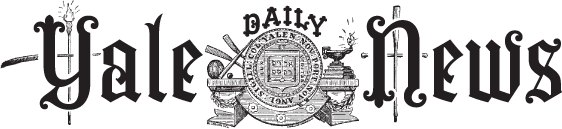Given that pretty much all Yalies are on Gmail (anecdotally speaking), the big news this week was the introduction of Google Buzz into the Gmail experience. Buzz is Google’s first big social media play — it leverages Gmail’s huge built-in audience, allowing users to share status updates, videos, links and pictures.
In many ways, it takes the best from Twitter, Facebook and Friendfeed and puts it into the most social application there is — e-mail. The mobile component borrows from Foursquare and Twitter, adding a location element to sharing.
Buzz is an excellent idea conceptually. The problem is that it’s terribly executed. Google has been working quickly to respond to privacy concerns, but that’s only the first hurdle. They need to make Buzz usable. The mobile experience is excellent — the Gmail experience is terrible.
Here’s where to start fixing:
Navigation:
1. Let me minimize buzzes, they take up so much room.
2. Give me keyboard shortcuts so I can scroll through buzzes quickly.
3. Make it possible to figure out what’s new and what I’ve already seen. I get notified that there are 10 new buzzes or what not, but it is unclear what those buzzes mean. They could be comments or posts or who knows what else. When you open a Gmail conversation, it minimizes what you’ve already read, so you can just navigate to new messages. Similarly, Google needs to highlight which buzzes and comments are new. Otherwise, I’m just kind of confused about what’s different each time I check out what’s buzzing. (And related: if something gets a new comment, don’t move it to the top of the queue.)
Features:
4. The inbox sync is annoying, and I want to be able to turn it off. When I post a buzz, each time I get a new comment, it replaces the Buzz at the top of my inbox and marks it as unread. Instead, make it a little gchat notification or something of the sort. Just because I like something or comment on something, it doesn’t mean I want to have my inbox clogged every time someone else comments on the same story. Gchat is built in — notify us in ways that don’t affect the inbox. Google knows that users are picky about their inboxes.
5. The following/follower feature could not be more confusing. Google finally got rid of auto-following, which is great, but it’s still almost impossible to figure out who to follow and who’s following you. There’s no systematic discovery system — just whoever they suggest. Also, there are tons of people with @yale.edu email addresses (because that’s what they use for their Google account?). Can they even buzz? Should I unfollow them? Why is there is there no central hub for contact management?
5a. For those who use Google Reader, it is completely impossible to figure out who you’re following at each place. Since Buzz launched, every time I open my reader, I have new followers — some following me on Buzz, some not. If I follow back on Buzz, what does that even mean?
6. The integration of other accounts is confusing and annoying. They need to do a better job of showing the logo of the site that a Buzz is imported from. Also, it’s hard to tell what you’re buzzing through accounts. I linked my Google Reader, so it buzzes when I share an item, but I don’t see it in my account when I do it. I wonder if the Twitter linkers realize how often they’re being buzzes for.
7. There needs to be better curation/filtering. This is the equivalent of having Facebook Live Feed but not News Feed. Way too much information. (Especially given item #3 on this list — there’s so much content and you can’t tell what’s new and what’s worth reading.)
Aesthetics:
8. The URL links are dumb and shouldn’t include /profiles/. It should be www.google.com/username, not www.google.com/profiles/username. Stupid.
9. I hate that it puts the number of unread buzzes next to the “Buzz” icon under “Inbox.” It’s stressful enough seeing how many unread messages I have in my inbox. I don’t need to have 50 unread “Buzzes” too. It makes e-mail a much more stressful experience — something Gmail used to help minimize. Because of this, I “hid” the Buzz icon so that I have to hit “more” to see it.
10. It’s so so so ugly. Part of the reason is the theme I’m using, but Buzz is one of the ugliest interfaces I’ve ever used. Part of the joy of using Twitter or Facebook is how pretty and seamless it all looks. Apple would never put out something that looks this functionalist/plain-text. It’s not an intuitive interface either. This goes for mobile as well. Ugly. (Google Buzz is a great candidate for someone to build a killer Adobe AIR app for.)