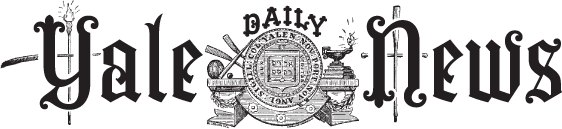Operating systems are the bane of many people’s existences, and yet they use the systems every day without much thought.
Apple released Mac OS X Leopard Oct. 26. I was lucky enough to be able to successfully install it on my Toshiba laptop this past weekend.
This was a bit of an ordeal: I would recommend just trying to use it on proper Macs. With Linux still too underdeveloped for anyone too impatient to deal with hardware-incompatibility issues and difficult application installation, Windows and Mac OS X are the only two viable remaining options.
I recently overheard from a student technician that nearly 40 percent of Yale undergraduates use Macs, while the worldwide Mac market share is still only around 3.2 percent. Hence, this article will dedicate half of its focus to Steve Jobs’ brainchild.
Windows Vista is now close to nine months old, but only in the past couple months has it become mature enough for everyday use. By that I mean that Internet Explorer is finally stable, and the myriad software companies that make programs that run on Windows have mostly updated their files to work with the new operating system. While there are compatibility issues surrounding every new OS release, Vista seemed to bring very little to the table to outweigh its initial problems.
I will admit that the new “Aero Glass” user interface is attractive. Transparent windows simply look good, and the black theme, while its default color cannot easily be changed, is both easy on the eyes and relatively elegant. Flip 3D — accessed by pressing the Windows key and Tab — will cycle through your Windows like a 3D stack of cards. Vista’s foreign-language support worked especially well for me when I took Chinese this past summer. Its preview function and advanced display services, which are integrated into Windows Explorer, allow for easier viewing of music and movies at a cursory glance. This was especially helpful when I had to line up images with their respective information for my art history midterm. Even desktop search is nicely integrated into the start menu for easy access to documents and programs. Still, functional image previews and desktop search have been a part of Mac OS X for years.
Office 2007, however, demonstrates that Microsoft has not completely deteriorated. The new “ribbon” interface is a bit difficult to use at first, but once you get the hang of it, all the editing functions you need are easily accessible. This convenience will ultimately save you the effort of searching through menus just to add a footnote to your essay. Microsoft has been offering Office 2007 Ultimate, one of the premium configurations of the product, for only $60 to students with a university e-mail address since the fall. In my opinion, Office 2007, if not Vista, is certainly worth the expense.
While Office 2007 visually integrates with Vista much better and also allows you to search among your Office documents more easily, the Vista upgrade can wait, perhaps until next fall. If, however, you plan on buying a new laptop in the next year, both Office and Vista are well worth your money. Even if Vista is not perfect, it is still in many ways the most functional distribution of Windows yet.
As for the Apple side of things, Leopard has not changed much from its previous incarnation, Tiger. It is clear that Leopard does not change Mac OS as much as Vista changes Windows. Still, we haven’t seen a new version of Windows since 2001, while Tiger came out in 2004. At the same time, Mac OS rivals and even tops most of Windows’ new features. Unfortunately for those who use computers, the vast majority of software is still designed and published for Windows boxes and not for machines of the Apple variety — the Mac equivalent of Office 2007 will not be out for another three months. Thanks to Steve Jobs and the other creative gurus at Apple, Mac OS, while not as simple as it used to be, is a tremendously powerful modern operating system designed with everyone in mind. Despite its attempts to be user-friendly, Vista is still an operating system designed by engineers for engineers.
In this update for Apple’s operating system, you will find interface features pulled straight out of iTunes and transplanted into the Finder. CoverFlow — think of how nice your album art looks as you flick through it — is available for all your Office documents, as well as PDFs, images and movies. You can even view these files in full-screen using a feature called “Quick View.” While it will only work as long as you are connected to your external hard drive, Time Machine backs up old versions of files automatically, so you will never lose that paper on which you just spent hours. Networks are far better integrated into this version of Mac OS as well. CoverFlow will even work for the shared contents of your friends’ PCs. Even Spotlight, the built-in desktop search, searches networked folders as well.
While Apple adopted a new standard interface look for all windows and applications, it’s still not as visually pleasing as that of Vista. But Apple’s “eye candy” does not come at the cost of performance, the way it does in Vista. Apple’s ingenuity was not entirely sapped by the iPhone development team — Apple got pretty innovative with iChat. The instant messaging program now allows you to share documents and screens with the person at the other end of the connection. You can help out a buddy or receive help over the Internet by allowing the other person to temporarily control your computer. Basically, your mom will be calling you for help even more. These features have been around in MSN Messenger for quite some time, but they were always so obscure and hard to find that people rarely used them.
Apple has again achieved precisely what it does best: taking the best ideas in the computing industry and making them simple, efficient and visually pleasing. Leopard is no breakthrough, however. You should probably wait — perhaps six months in this case — before upgrading. If you buy a new Mac in the meantime, Leopard is really your only option, and that’s not a bad thing.
Barrett Williams is a sophomore in Trumbull College.